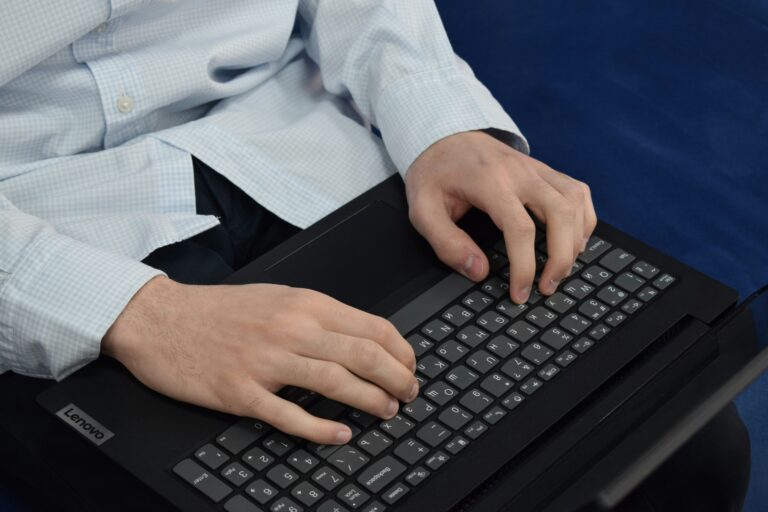Web applications have become an essential part of our daily lives. These include your go-to apps used for online shopping, social networking, banking, computing, and much more. You may even be one of those who have been dependent on several web apps in the digital market to complete their day-to-day tasks.
With the increasing complexity of web applications, testing and debugging them have become more critical than ever before. Some may even be clueless on how they should perform such updates to ensure their smooth-running apps. Good thing that there are several ways on how to effectively test and debug web applications in no time!
Use a Version Control System
A version control system (VCS) is a software tool that helps you manage changes to your code. It enables you to track modifications made to your code and collaborate with other developers. Using a VCS like Git or SVN, you can easily roll back to a previous version of your code if something goes wrong during testing.
Write Unit Tests
Have you heard about unit tests in the web development process? Well, unit testing involves testing small, isolated pieces of code to ensure they work as expected. These tests are automated and can be run whenever a new change is made to the codebase. Writing unit tests helps you catch bugs early and reduce the time spent debugging later on.
Make the Most Out of a Testing Framework
Meanwhile, a testing framework provides a set of tools and guidelines for testing your code. Popular testing frameworks for web applications include Jest, Mocha, and Selenium. These frameworks help you write and run tests efficiently and generate reports to help you identify bugs and errors.
Test Across Multiple Browsers
Web applications are accessed from various browsers, including Chrome, Firefox, Safari, and Internet Explorer. Testing your application across multiple browsers helps you identify compatibility issues that may arise. You can use tools like BrowserStack or Sauce Labs to test your application on different browsers and devices.
Use Debugging Tools
Did you know that debugging tools also help you identify and fix errors in your code? Popular debugging tools for web applications include Chrome DevTools, Firefox Developer Tools, and Microsoft Edge DevTools. These tools enable you to inspect and edit your code in real-time and pinpoint the exact location of bugs.
Maximize Code Analysis Tools
Code analysis tools help you identify potential issues with your code before they become problems. These tools analyze your code for syntax errors, performance issues, security vulnerabilities, and other issues. Popular code analysis tools for web applications include ESLint, Prettier, and SonarQube.
Perform Continuous Integration and Deployment
More than anything else, don’t forget about using continuous integration and deployment (CI/CD). CI/CD is a process that automates the building, testing, and deployment of your application. This process helps you catch bugs early and ensures that your application is always up-to-date. Tools like Jenkins and Travis CI can help you set up a CI/CD pipeline for your web application.
Testing and debugging web applications is indeed an essential part of the software development process. By using the tools and techniques mentioned in this article, you can ensure that your application functions optimally and provides a seamless user experience. Remember, the key to effective testing and debugging is to catch bugs early and fix them before they become significant problems.
Follow our social media pages (Facebook, Instagram, LinkedIn, and Twitter) for more web development discussions that will truly help you on your developer journey! Join us also on our next workshop sessions to get additional tips from experienced developers themselves.