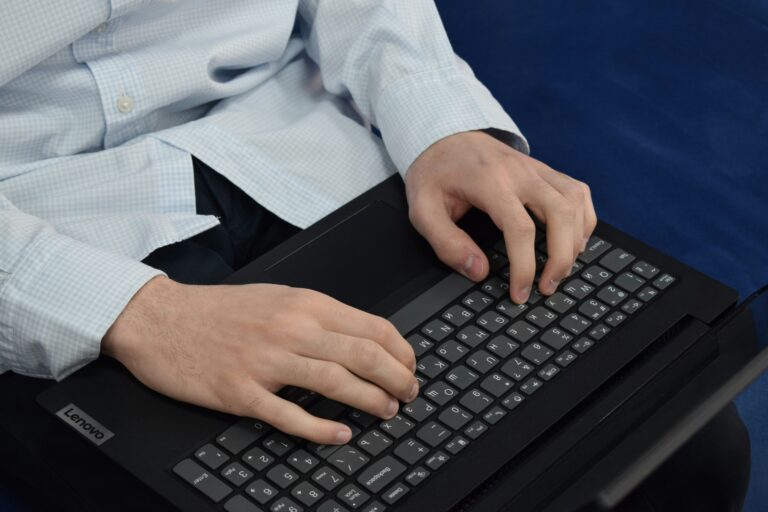Are you captivated by the seamless and user-friendly interfaces of your favorite apps and websites? Do you want to be the mastermind behind creating delightful user experiences that leave a lasting impact on users? If you’ve ever considered a career in UI/UX design but don’t know where to start, you’ve come to the right place. In this beginner’s guide, we’ll walk you through the essential concepts of UI/UX design and equip you with the foundational knowledge to kickstart your design journey.
Understanding UI and UX
Before diving into the specifics, it’s crucial to understand the difference between User Interface (UI) and User Experience (UX) design. UI design focuses on the visual aspects of a product, encompassing everything that users interact with, from buttons and icons to typography and color schemes. On the other hand, UX design is about crafting a holistic experience for users, ensuring their needs, goals, and emotions are addressed throughout their journey with the product.
User-Centered Design
The cornerstone of successful UI/UX design is the user-centered approach. This means putting the end-users at the forefront of the design process and tailoring the product to meet their specific needs and preferences. Empathy plays a crucial role here – understanding the target audience, their pain points, and motivations will help you create more meaningful and intuitive designs.
Visual Hierarchy
Visual hierarchy is a fundamental principle that directs users’ attention and helps them understand the information presented. By using varying visual elements like size, color, contrast, and spacing, you can guide users through the interface and emphasize essential elements. Creating a clear visual hierarchy enhances the overall usability and readability of the design.
Wireframing
Wireframing is like creating a blueprint for your design. It is a basic, low-fidelity representation of the layout and structure of a page, devoid of detailed design elements. Wireframes help designers and stakeholders visualize the layout and flow of the interface early in the design process, allowing for easier iterations and changes.
Prototyping
Prototyping is a crucial step that bridges the gap between wireframes and the final design. It involves creating interactive and clickable mockups that simulate the user experience. Prototypes help designers test and validate their ideas, gather feedback, and identify potential issues before moving on to the development phase.
Usability Testing
Usability testing is the process of evaluating a design’s usability by observing real users interact with the product. Through usability testing, you can identify pain points, usability issues, and areas of improvement. By incorporating user feedback, you refine your design to create a more intuitive and user-friendly experience.
Consistency and Accessibility
Consistency in design elements and interactions is vital for creating a cohesive user experience. Users should be able to navigate through the product with ease, knowing that similar actions lead to similar outcomes. Additionally, ensuring your design is accessible to all users, regardless of their abilities, is essential for inclusivity.
Keeping Up with Trends and Evolving Technologies
The field of UI/UX design is ever-evolving, with new trends and technologies constantly shaping the industry. As a designer, staying up-to-date with the latest developments is crucial to deliver innovative and modern solutions.
UI/UX design is a fascinating and rewarding field that requires a blend of creativity, empathy, and problem-solving skills. By understanding the basics of user-centered design, visual hierarchy, wireframing, prototyping, and usability testing, you’ll be well-equipped to embark on your UI/UX design journey. Remember, practice and continuous learning are key to mastering this dynamic domain. So, start designing, gather feedback, and iterate on your ideas – your journey to becoming an excellent UI/UX designer begins today! Happy designing!
Follow us on our social media pages (Facebook, Instagram, LinkedIn, and Twitter) to learn more about our other UI/UX design topics to improve your workflow today!