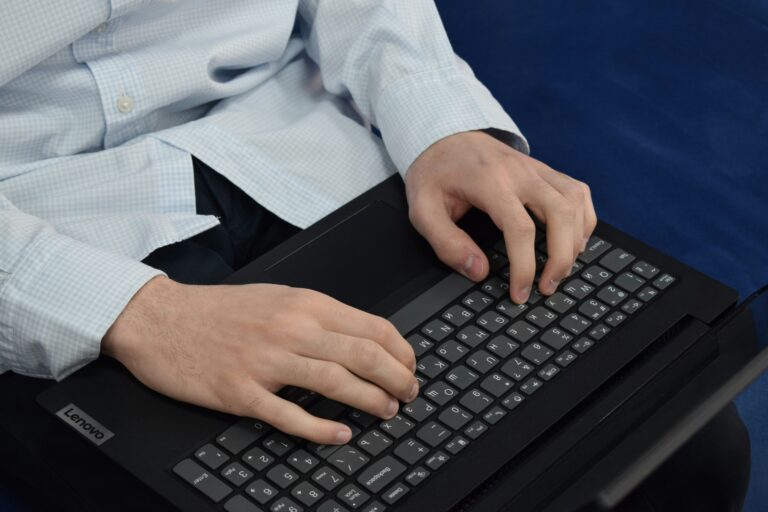Your website is the key to your business. It’s the first thing your clients will see and, if it isn’t up to par, they’ll never know how great you are. Here are some ways that you can improve your site so that customers want to keep coming back:
Visuals
Visuals is the king for any website, but it’s easy to overlook them in favor of other elements. The truth is that visuals are just as important as text on a website. They can help tell your story and engage your audience – or they can be confusing, distracting, and downright ugly. Here are seven ways to improve the visual quality of your website:
– Use a responsive design.
This is one of the most obvious steps you can take towards better-looking visuals on your site; using responsive design means that whether someone is visiting via tablet or desktop computer, they’ll see something that looks good no matter what kind of device they’re using!
– Use high-quality images and video clips.
Don’t skimp out on photos- use high-resolution images so people don’t get frustrated waiting for them to load (and don’t forget copyright info.) And don’t use stock footage unless it fits seamlessly into what makes up the rest of your brand image – don’t add clips from other sources unless you have permission from those sources!
– Use a clear color scheme
With consistent branding across all platforms (website/PPC ads/social media etc) so visitors know exactly where in their journey through life’s twists & turns led them here.
Performance
How Fast is Your Site?
Performance is a critical aspect of your website’s success. If users find that your website takes too long to load, they will likely leave and go elsewhere. The average site visitor will wait for up to 10 seconds for a page to load. However, if the same user encounters a website that takes more than three seconds to load, they are likely to give up on it altogether!
Factors That Affect Performance
There are many factors that can affect performance: server speed, hosting provider and bandwidth issues; how fast your images load; JavaScript and CSS files; browser caching; etc.. So how do you know if your site is performing at its best? The first step is knowing how well it performs compared with other sites in its category or industry—and then use tools like Pingdom or GTMetrix (both free) or Google Pagespeed Insights (free) which provide detailed instructions on what changes need be made for optimal results.
Mobile and Responsiveness
Responsive design is a must, especially if you want to reach the growing number of users who access the internet through their mobile phones. The best way to ensure that your site looks great on all devices is by using a responsive framework like Bootstrap or Foundation. These frameworks provide ready-made CSS code that can be customized for your site’s needs, and they’ll make sure that your pages are optimized for different screen sizes.
The second step in this process involves creating media queries, which tell your website how big it should be based on what device it’s being viewed from: desktop, tablet or phone. For example, let’s say that you want to show an image full-width on desktop but scaled down on mobile devices so it doesn’t take up too much room (or looks tiny). That would require two separate stylesheets—one for desktops and one for phones—which means two sets of media queries as well: one set for desktops/laptops with larger screens; another set for tablets/phones with smaller screens; and yet another set if someone browses using an ultra portable laptop like a Chromebook Pixel or MacBook Air because those devices have even smaller screens than most tablets do!
Accessibility
Accessibility is the practice of making your website accessible to users with disabilities. It’s important to make sure that people with disabilities can access your site, because it opens up a new audience for you.
According to the W3C Web Content Accessibility Guidelines (WCAG), accessibility includes:
- disabled users who may rely on assistive technologies like screen readers and braille displays, or have difficulty using a mouse or keyboard
- people who are deaf or hard-of-hearing, who use sign language or need captioned video content
- those with low vision and color blindness
Navigation
Navigation is one of the most important aspects of a website, as it allows users to find the information they need quickly. When designing your navigation make sure that it’s easy for users to move around your site and find what they are looking for.
There are many different ways to design navigation on your website, but there are some basic principles that should be followed in order to make sure that it works well:
- Make sure that all pages have links leading back up through the site hierarchy (e.g., Home > Products > Product 1). This is important because if a user can’t easily return to where they came from, then they might not know how or where else they could go within your site.
- Don’t make users think too much about how things work or what options are available when using a particular page section; instead, let them focus on getting the information or task completed without needing too much extra effort!
SEO
SEO is a must for any website. It’s the science of getting your site to rank in search engines, so it can be found by your target audience who are looking for it.
It’s important that you understand what SEO is and how it works on your website.
Simplicity
If you want your website to be successful, it needs to be simple. Simple does not mean boring or lackluster — it means that it is easy for people to find what they’re looking for and navigate around the site.
Here’s how you can make sure your website is as simple as possible:
Keep navigation simple. Have one main menu bar at the top of each page with links to other relevant pages on your website. Make sure that these links are in a clear, easy-to-read font size (not too large and not too small) so that users can easily spot where they need to click. If there are submenus within those main navigation menus, make sure they are clearly labeled so people know what will happen when they click on them — otherwise, they might assume there won’t be anything interesting down there!
For example: “Products” could become “Product Options” if this section contains further subcategories like color or size options for each product type listed below; however many levels deep this goes into detail about each product type available for sale will depend on how many different types of products/services are being sold through your store fronting platform such as Shopify Plus by using its built-in recommendation engine algorithms which takes advantage of machine learning technology allowing retailers like yourself improve sales conversions without having any prior knowledge about what works best from past experience without having spent hours researching best practices yourself beforehand.”
Make your website more appealing and functional
Make your website more appealing and functional by using a good logo.
Your logo is a big part of your business’s image, and it should be unique, memorable and easy to recognize. It can be a symbol, an icon or even just text. Your logo should follow the guidelines established by professional designers, but that doesn’t mean you have to hire one if you don’t want to! There are plenty of free services out there that allow people with no design experience create their own logos for free. You can also use stock images as part of your homepage design to give it more appeal (and save some money while doing so).
There are lots of ways in which high-quality images help improve your website; they make it look more professional and give potential customers something interesting upon which they can focus their attention instead of worrying about whether or not they made the right decision by visiting this particular site! If possible though make sure these pictures don’t take over everything else on screen because then what happens? Nothing really does because nobody sees anything except those pictures so this isn’t really helpful at all now is it?
It’s clear that website performance and visual appeal are important, but there are many other factors that make up an effective website. The most important thing is to always keep an eye on what your users want and need. If they aren’t satisfied with the experience they’re having with your site, they won’t come back again!