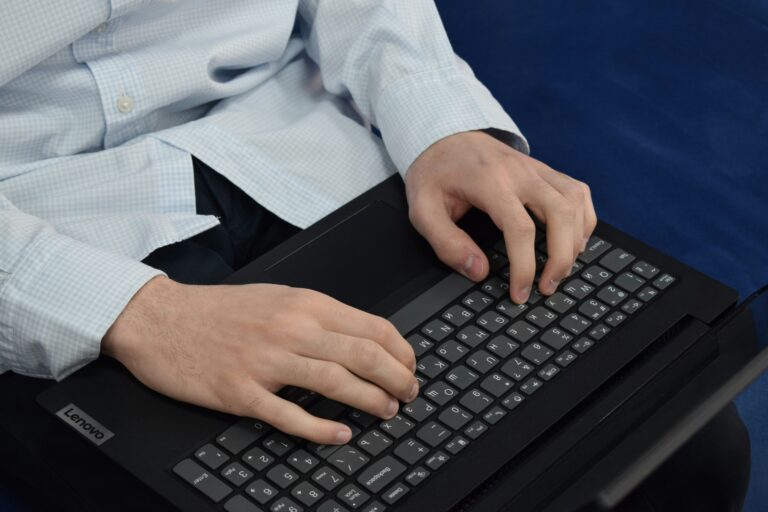Have you been experiencing problems on your web page that simple reboots can no longer manage? Then it might already be best for you to schedule a comprehensive check on your website immediately. Or better yet, spot any of these 5 alarming signs telling you to improve your current UI/UX design as soon as possible!
Sign # 1 – Unresponsive Web Design
No questions should be asked and proceed with your UI/UX update if your web design doesn’t respond to how you want it to. Begin by observing how your website works on any device it should be accessible. These include desktop, mobile, and even tablet devices that your users typically use to access your web page.
Beware if your website is inaccessible in any of these devices and start looking for a UI/UX design agency that can help you with the update. You should also note any web functionality that might be unresponsive whenever you access your site using your desktop or mobile phones. Who wouldn’t want a hassle-free web surfing experience in the first place?
How to check? Do a quick check on your website using multiple devices. See how its features work and look every time you try to access them with different gadgets. Don’t forget about your page interface and confirm whether your landing page loads completely or not.
Sign # 2 – Non-iterative Design System
It is also alarming if your website practices a non-iterative method for your UI/UX design. This is when you decide to just suddenly stop developing your existing web page and forget about updating its features. It just doesn’t affect your site’s functionalities, but you might also lose a number of users due to your ineffective and not so user-friendly website.
Have you heard about the iterative design system? This method involves analyzing, testing, and improving your web design and features. It is advisable to do this continuously until you satisfy your regular website users, and attract new ones who may have interest in visiting your page.
How to check? There are several UI/UX design course learnings that might help you identify whether you’re using a non-iterative system or not. But the best way to do this is to see if your website functionalities are still up-to-date. Never hesitate to change your current web features if they’re already outdated.
Sign # 3 – Too Much Information
This may sound surprising for some, but sharing too much information on your website is a big no-no for UI/UX experts. Having such is already a clear sign that you should start updating your web design the soonest if you don’t want your users to suffer from information overload eventually. Besides, you too wouldn’t want reading lengthy texts on any site, right?
Always focus on your users readability by only sharing key details on your website. Try to communicate efficiently through simple and easy-to-understand words that anyone can comprehend. You may also consider their interests to know what types of content you should curate and share with them.
How to check? Do a quick site check and read through all the information shared on your website. Take note of the relevant ones that you need to update for your visitors’ easy understanding. Omit those that are no longer essential to your web page and are only affecting your UI/UX design negatively.
Sign # 4 – Complicated Navigation
Did you know that your navigation bar is also an important UI/UX feature on your website? If your site doesn’t have one yet, you better start adding it now. But if your page has a lot of available directional tabs or menus and it’s already getting too complex for your users, then that’s already a sign of your bad web design.
Navigation panels on your website must always be straightforward and accurate. Your users depend on these options to get directions and lead them to the content they’re looking for in your website. So, don’t wait for them to get lost with your complicated directional tabs and work on your UI/UX design right away.
How to check? Going through your page would help to see how easy it is to navigate around your website. Check your navigation tabs and menus if they lead you to different site sections upon clicking on them. Proceed with your update if you’re having problems reaching the right pages easily.
Sign # 5 – Unclear Visuals
More than anything else, never forget about the aesthetics of your website when deciding whether you should update our UI/UX design or not. These include your color schemes, typography, themes, and page layouts. You should also consider your site’s graphics elements such as images and videos while checking on your visuals.
Avoid cluttering your page with design elements that might leave your users lost and confused every time they visit your site. Best to use only relevant visuals if you don’t want them logging out as soon as they see your messed up landing page. Choose interesting ones that will also make them stay on your website.
How to check? Simple, visit your website to see if you’re using the appropriate design elements to begin with. You may also hire a UI/UX design agency like Lightweight Solutions that can do the visual check for you.
They also host bootcamp sessions that will teach beginners more about what is UI/UX design for free! Follow our social media pages (Facebook, Instagram, LinkedIn, and Twitter) now to get updates on our next workshop schedules.