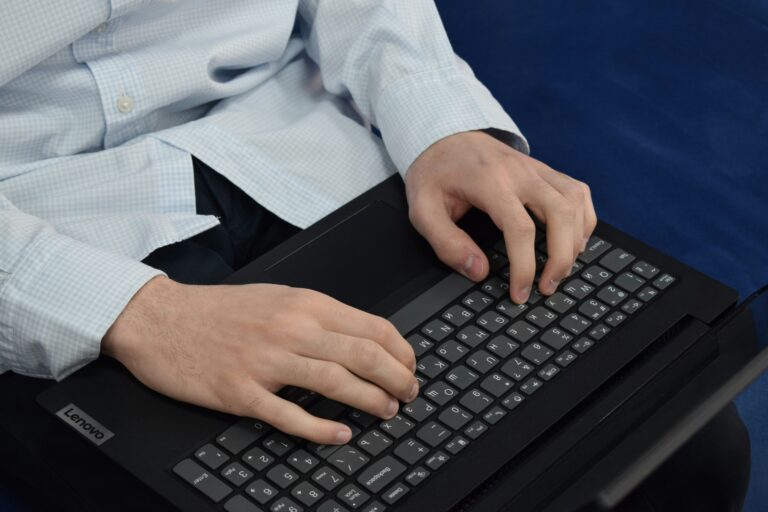When it comes to building a website, there are several different options available. You can use a site-building platform on the internet, which makes it easy for you to create a professional-looking site with little effort. You can also hire a web designer or developer to build your website on any of the popular content management systems (CMS) like WordPress or Drupal. For many years now this has been the status quo—but now there’s another option: Canva Website Builder.
Canva can now design websites?
On September 14, 2022, Canva announced the launch of Websites Builder at the Canva Create event where anyone can use this feature to easily build a personalized website with its own custom domain.
“More than 2 million websites have already been created using Canva. From small businesses putting together digital menus, to large organizations creating internal resource hubs, job seekers building portfolios, and teachers bringing classroom creativity to new heights.”
-From Canva Create Event

Building a Website in Canva
To see if Canva’s website builder is efficient to use, we asked our creative designers to explore this feature and see what their thoughts on it. Our creative designers are experts in web design and mobile app design with a knack for turning great ideas into meaningful interactions.

The Pros:
Their first impression when they found out that this web builder on Canva is that they were excited because this might help them create their web designs faster and more efficiently since this is an accessible tool for creative designers. What they like about Canva Website Builder is:
- The unlimited website design templates to choose from; you can do a portfolio website, business websites, retail websites, and so much more. If you have a design in mind, there is also a layout feature ready for you to customize your own website design.
- You can also create a domain name for your website when you decide to publish your website. It comes with a free domain, purchase a new domain, and use your existing domain.
- And most importantly, the templates and features are free to use.
The Cons:
There are a few limitations with Canva Website Builder, however. The first is that they have noticed is that they don’t have a “Grid System” on Canva—no we are not talking about the Grid view, the grid system that we’re talking about is the Grid System that was used for UI design to see if the text or other elements aligned.
Another challenge is that there aren’t as many design options available in some areas as there are with other website builders. Such as limited prototype options, no component features (for example hover effect, click feature, etc.), You can’t create a new wireframe, and finally no other tools or plugins for UI/UX design.
What is the verdict?
Canva’s innovative idea is a good start for web designers, UI/UX designers to help them to search for a peg when creative designers experience artist’s block. But they have a long way to go to improve their service and add more design options and tools. If you are a non-designer, Canva’s Website Builder is a good start in creating a website from scratch. But if you want your website to be stand-out, our creative designers can help you build your dream website that caters to your business needs.
Want to start building your website with our experts? CONSULT US TODAY!