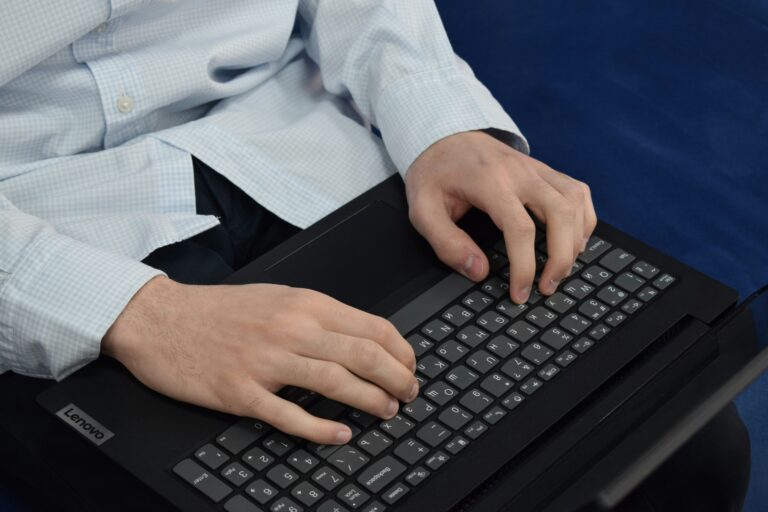In today’s fast-paced world, mobile devices have become an integral part of our lives. With their increasing popularity, it has become crucial for designers to adapt their UI/UX practices to cater to the unique challenges posed by small screens and touch-based interactions. A seamless and enjoyable mobile experience can make or break the success of an app or website, so mastering mobile design is essential. In this blog post, we’ll explore some best practices in UI/UX for small screens to help designers create intuitive, visually appealing, and optimized mobile experiences.
1. Embrace Mobile-First Design
One of the fundamental principles of mobile UI/UX design is adopting a mobile-first approach. Instead of designing for desktop and then scaling down, start designing for mobile screens first and then work your way up to larger devices. This approach ensures that your design prioritizes the essential elements and content for mobile users while maintaining a cohesive experience across different screen sizes.
Mobile-first design forces you to focus on simplicity and clarity, helping you avoid clutter and unnecessary elements that could hinder the mobile experience. As you scale up to larger screens, you can add more complexity while ensuring the core user experience remains intact.
2. Responsive Layouts are Non-Negotiable
Responsive design is the cornerstone of successful mobile UI/UX. Users access content from a myriad of devices, each with different screen sizes and resolutions. A responsive layout adapts seamlessly to various screen dimensions, ensuring that the interface remains usable and visually pleasing on any device.
Utilize flexible grids, fluid images, and media queries to create layouts that automatically adjust based on the device’s screen size. Remember to test your designs across multiple devices and orientations to ensure a consistent and delightful user experience.
3. Prioritize Touch-Friendly Interactions
Unlike desktop interfaces, mobile devices rely on touch-based interactions. This shift demands a reevaluation of traditional design elements like buttons, links, and navigation menus. Designers must ensure that interactive elements are adequately sized, spaced, and easy to tap, especially on smaller screens. Opt for finger-friendly buttons and avoid placing interactive elements too close to each other to prevent accidental taps. Incorporate familiar gestures like swiping, pinching, and double-tapping to enhance the user experience and create a natural and intuitive interaction flow.
4. Optimize Performance for Mobile
Mobile users expect fast-loading and smooth-performing experiences. Slow load times and laggy interactions can frustrate users and lead to high bounce rates. To optimize mobile app performance, consider the following:
- Compress and optimize images to reduce file sizes without sacrificing quality.
- Minimize HTTP requests by combining CSS and JavaScript files.
- Use lazy loading to defer non-essential content and images until they come into view.
- Cache data whenever possible to reduce load times for returning users.
- Test your app on different devices and networks to identify performance bottlenecks.
5. Simplify Navigation
Due to limited screen real estate, mobile navigation should be straightforward and unobtrusive. Implement a clean and easily accessible navigation system, such as a hamburger menu or tab bar, to provide users with quick access to essential sections of the app or website.
Consider using contextual navigation, where the menu items change based on the user’s current location or task, to streamline the user journey. Avoid overwhelming users with too many options and maintain consistency across different screens to make navigation feel familiar and comfortable.
6. Consider Thumb-Friendly Reach
Design for the natural grip of mobile devices. Most users hold their phones with one hand and use their thumbs for interactions. The most critical areas on the screen are within easy reach of the user’s thumbs. Place frequently used actions and interactive elements in the center or bottom half of the screen for optimal accessibility.
7. Test and Iterate
User testing is vital for refining your mobile UI/UX design. Conduct usability tests with real users to gain insights into their interactions, pain points, and preferences. Act on the feedback received and iterate on your design to continually improve the mobile experience.
In conclusion, designing for mobile requires a distinct set of best practices to accommodate the constraints of small screens and touch-based interactions. By embracing mobile-first design, implementing responsive layouts, prioritizing touch-friendly interactions, optimizing mobile app performance, simplifying navigation, considering thumb-friendly reach, and continuously testing and iterating, designers can create mobile experiences that are intuitive, visually appealing, and optimized for smaller screens. Ultimately, a well-designed mobile experience will delight users and contribute to the success of any app or website in the mobile-driven world we live in.
Follow us on our social media pages (Facebook, Instagram, LinkedIn, and Twitter) to learn more about our other UI/UX design topics to improve your workflow today!