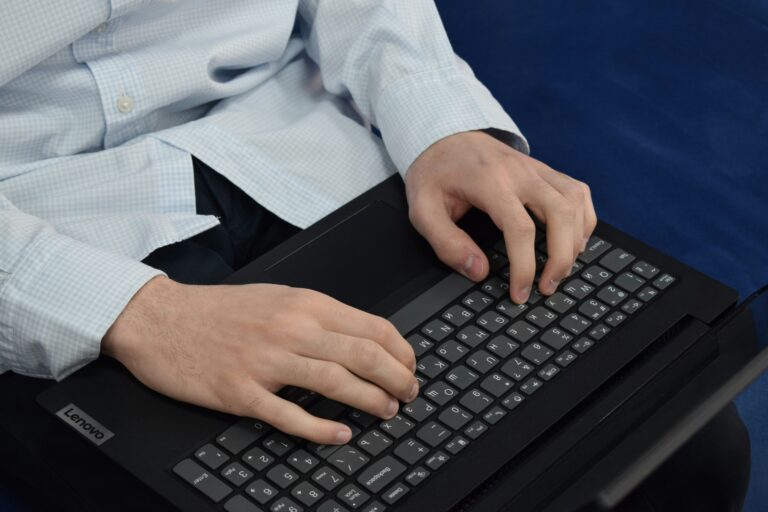In today’s fast-paced digital world, businesses are constantly looking for innovative ways to engage with their customers, improve user experience, and provide quicker responses to inquiries. One of the most effective solutions to this challenge is integrating AI-powered chatbots into your website. AI chatbots can revolutionize customer interactions, providing 24/7 support, answering frequently asked questions, and offering personalized recommendations.
In this blog post, we’ll explore best practices for integrating AI chatbots into your website, ensuring that your chatbot is not just functional, but also a valuable asset for both your customers and your business.
Why Integrate AI Chatbots into Your Website?
Before we dive into the best practices, let’s first understand why AI chatbots are so valuable to modern businesses:
- 24/7 Availability: Chatbots can operate around the clock, providing customers with immediate responses, even outside of business hours.
- Instant Response: Chatbots can instantly answer questions and handle common inquiries, reducing wait times and improving user satisfaction.
- Cost-Effective: Automating routine interactions allows businesses to reduce customer service costs, as fewer human agents are required.
- Personalized Experience: AI chatbots can offer personalized responses based on customer data, improving the relevance and quality of interactions.
- Scalability: Chatbots can handle a high volume of inquiries simultaneously, making them ideal for businesses with large customer bases or peak times.
Now that we understand the value of AI chatbots, let’s move on to the best practices for integrating them into your website.
1. Define Clear Objectives for Your Chatbot
Before you even start integrating a chatbot, it’s important to define what you want it to achieve. Chatbots can be used for various purposes, such as customer support, lead generation, booking appointments, or providing personalized recommendations.
Questions to Ask Yourself:
- What is the primary goal of the chatbot? Is it customer support, sales, or general assistance?
- What problems do I want the chatbot to solve? Are customers frequently asking the same questions, or do they need help navigating the website?
- How can the chatbot enhance the overall customer experience? Can it provide recommendations, or simplify the process of getting in touch with a human agent?
Having clear objectives will help guide the chatbot’s design and ensure it aligns with your business goals. For instance, if your goal is to improve lead generation, your chatbot should be designed to engage visitors, ask relevant questions, and collect contact information.
2. Choose the Right AI Chatbot Platform
Choosing the right platform is crucial for the success of your chatbot. There are various tools available for integrating AI chatbots into your website, ranging from simple, rule-based bots to more sophisticated AI-driven systems that use natural language processing (NLP).
Some Popular AI Chatbot Platforms:
- Tidio: A user-friendly chatbot that integrates with various platforms like Shopify, WordPress, and others.
- Intercom: A powerful platform that combines live chat with automated chatbot features, great for customer support and sales.
- Drift: Known for its focus on lead generation, Drift uses AI to assist with engaging website visitors in real-time.
- ManyChat: Specializes in Facebook Messenger bots, but can also be used for websites, providing automated customer interaction with a friendly interface.
Key Considerations:
- Ease of Integration: Ensure that the chatbot integrates seamlessly with your website platform (WordPress, Shopify, etc.).
- Customization: Look for a platform that allows you to customize the chatbot’s personality, tone, and responses.
- Analytics: The platform should provide insights into customer interactions, allowing you to improve the bot over time.
3. Design a Seamless User Experience
The chatbot should feel like a natural part of your website. A well-designed chatbot experience will feel intuitive and easy to use for visitors. To achieve this, ensure the chatbot has the following features:
a. Minimal Intrusiveness
Your chatbot should be visible but not disruptive. Set up the chatbot to appear at the right moment, such as when a visitor is about to leave the page or after they’ve been browsing for a few seconds. Avoid overwhelming visitors with an immediate pop-up that may feel aggressive.
b. Personalized Greetings
Personalized greetings make the chatbot feel more human. Use the visitor’s name if available, or tailor greetings based on their behavior (e.g., “Hi, I see you’re looking at our pricing page. How can I assist you today?”).
c. Simple Conversation Flow
Design the conversation flow so that it is easy for users to follow. Start with simple questions, and allow the chatbot to ask for more details as needed. For example:
- “How can I help you today?”
- “Are you looking for product information or need help with an order?”
- “Can I assist you with anything else?”
d. Clear Options for Handoff to Human Support
While AI chatbots can handle many tasks, there will be times when users need human assistance. Make it easy for users to escalate issues to a live agent by providing clear options like, “Would you like to speak with a human agent?” or “Let me get someone who can help with that.”
4. Leverage AI for Personalized Customer Interactions
AI-powered chatbots can analyze user data and provide personalized responses. Personalization can be achieved by collecting and utilizing information such as past purchases, browsing history, or location. This makes the interaction more relevant to the user and improves their experience.
For example, an AI chatbot on an e-commerce site can recommend products based on the visitor’s browsing history. Or, on a travel website, the chatbot can provide personalized vacation suggestions based on a user’s destination preferences.
Best Practices for Personalization:
- Segment your audience: Categorize users based on behavior, location, or interests, and tailor interactions accordingly.
- Use past interactions: If the user has interacted with your chatbot before, refer to past conversations to provide a more seamless experience.
- Implement contextual awareness: For example, if a user is on the checkout page, the chatbot can offer assistance with payment or shipping questions.
5. Ensure a Smooth Handoff Between Chatbot and Human Support
Even the best AI chatbot can only do so much. For complex queries or situations where empathy and judgment are needed, it’s essential that users can easily hand off to a human agent.
To ensure a smooth transition, consider the following:
- Seamless Handoff: When transferring the conversation to a human agent, the chatbot should seamlessly pass along all relevant information, including the context of the conversation, the user’s history, and the issue at hand.
- Clear Indicators: The chatbot should notify users when they are being transferred to a human, and users should know what to expect next.
- Real-Time Notifications for Agents: The human agents should be notified immediately when the chatbot hands off a conversation, allowing them to take over without delay.
6. Test and Continuously Improve the Chatbot
Once your AI chatbot is integrated into your website, it’s important to continually test its performance and make improvements over time. Track the interactions, measure customer satisfaction, and make necessary adjustments to improve the user experience.
Metrics to Track:
- Response Accuracy: How often does the chatbot provide a relevant and correct answer?
- Customer Satisfaction: After a conversation, ask the user to rate their experience.
- Escalation Rate: How often are users needing to speak with a human agent?
- Engagement Rate: How many users interact with the chatbot versus ignoring it?
Regular testing and feedback will help you identify areas of improvement and enhance the chatbot’s performance over time.
7. Ensure Data Security and Privacy
AI chatbots often collect sensitive data, such as email addresses, payment details, and personal preferences. It’s essential to comply with privacy regulations (like GDPR) and ensure that your chatbot is secure.
Best Practices:
- Use encryption to protect user data.
- Inform users about how their data will be used and give them the option to consent to it.
- Provide a clear privacy policy so users know what information is being collected and how it will be stored or shared.
Lightweight Solutions provides seamless and innovative chatbot solutions, perfect for businesses and enterprises to improve customer engagement.
Ready to work with us? Book an appointment now at www.lightweightsolutions.co.