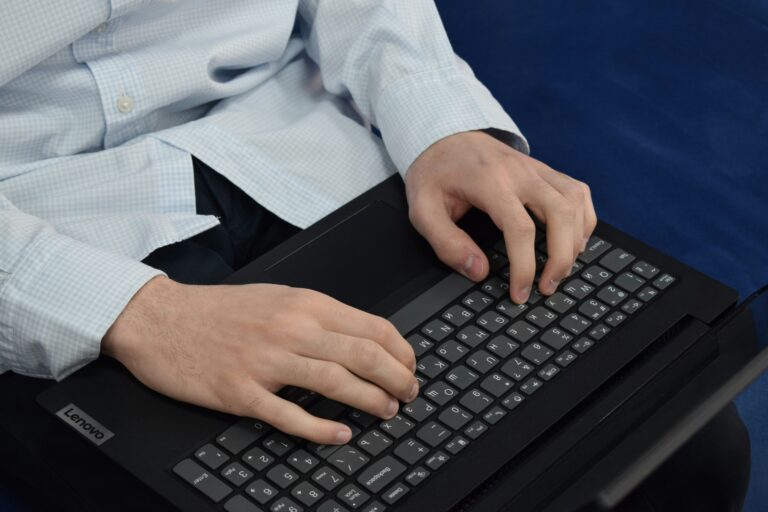At Lightweight Solutions, we believe in harnessing the power of technology without the burden of complexity. This article offers a collection of basic yet effective tips to help you become a more efficient and confident technology user, all while keeping things light.
Effortless Tech Efficiency
- Shortcut Savvy: Master a few keyboard shortcuts for your operating system and favorite programs. These simple combinations can save you significant time on repetitive tasks.
- Double Duty (Optional): If additional screen space is helpful, consider a second monitor for your computer. However, a well-organized single monitor can also be a productivity powerhouse.
- Time Management on Autopilot: Utilize built-in time management features on your devices to monitor screen time and set healthy boundaries.
- Batch It Up: Streamline your workflow by grouping similar tasks together. This can be as simple as tackling all emails at once or dedicating a specific time for file management.

Unlocking What You Already Have
- Mobile Magic: Take some time to explore the features already built into your smartphone or tablet. Many devices offer hidden functionalities like split-screen multitasking or voice commands.
- Speak Up! Leverage the power of voice assistants like Siri or Google Assistant. These built-in tools allow you to control your devices hands-free, access information quickly, or even dictate notes.
- Photo Potential: Enhance your photos using built-in editing tools or readily available free applications. Edit, organize, and create slideshows or collages to share your memories in a polished way.
Security Essentials (Lightweight Style)
- Password Power: Develop strong, unique passwords for each of your online accounts. Consider using a free password manager to simplify secure password storage.
- Backup Basics: Implement a regular backup routine for your important files. Utilize an external hard drive or free cloud storage solutions with limited storage options to safeguard your data.
- Privacy Paramount: Review and adjust privacy settings on social media platforms and applications to control the information you share online.
- Click with Caution: Exercise caution when clicking on links or downloading attachments from unknown sources to avoid malware threats.
Continuous Learning
- Free Learning Resources: The internet provides a wealth of free educational resources. Explore tutorials and video guides on specific topics that pique your interest and expand your technological skills in a way that feels engaging.
- Explore Free Applications: Many free applications can enhance your productivity, creativity, or entertainment options. Look for lightweight options that offer the features you need without unnecessary clutter.
By incorporating these fundamental tips into your daily routine, you can transform your technology use from a time-consuming chore to a valuable tool for success. Remember, continued exploration unlocks the true potential of your devices, and Lightweight Solutions is here to help you navigate that journey in a way that feels effortless and empowering. Happy tech exploring!